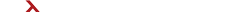Security Solutions
Welcome to the Cannon IV Security Expressway
At Cannon IV, the security of your devices and your data is a critical part of our business.
We work only with partners who have a proven track record of delivering secure solutions that work to protect you and your data – now and in the future.
Recent reports surrounding office printing and imaging devices such as printers, MFPs, and copiers have rightfully brought to light the importance of security and the importance of working with a trusted partner whose values reflect a vested interest in the protection of your organization’s data.
On this expressway, you will find industry and manufacturer whitepapers from our primary partners that contain a wealth of useful information regarding best practices and security settings to ensure your protection. We invite you to download, save and read these documents. You will also find information regarding device security best practices and free tools that can help you better manage the security in your organization.
Common customer questions
I saw a recent segment on CBS Evening News that highlighted security issues with copier hard drives. Do MFPs and printers from HP have this same issue?
No. MFPs and printers from HP are not part of this issue. MFPs and printers from HP do not automatically retain images of every document printed, copied, scanned, or emailed by the device. There is no feature or setting in HP printers and MFPs to automatically retain standard print and scan jobs permanently on the hard drive. The exception is Stored incoming Faxes, which temporarily store incoming faxes until released by the user, and are then automatically erased.
How do I protect myself from more sophisticated, forensic recovery of data bits that might be left on the hard drive after standard processing?
All HP MFPS and printers that have hard drives come standard with the “Secure Storage Erase” feature, which performs a secure erase of data on the hard drive. Additionally, the HP High-Performance Secure Hard Disk solution ensures data sent to the drive is encrypted. This practice is part of HP’s Security Best Practices Checklist.
Is it possible to store information on the hard drive if I choose to?
Documents can be stored on the device hard drive intentionally by customers when using the “Stored Jobs” feature. The system can be configured to automatically delete these jobs at 1 hour, 4-hour, 1 day, or 1-week intervals. These jobs include Stored Jobs, Personal Jobs, Quick Copy Jobs, and Proof & Hold Jobs.
Is it possible to securely remove information that has been erased from the hard drive?
The “Secure File Erase” feature ensures any hard drive information from print, copy, fax, and scan jobs is securely removed. When this data is deleted, the hard drive areas containing customer information are overwritten*, ensuring that the information cannot be recovered using diagnostic tools.
Is it possible to protect the information I want to store on the hard drive from inappropriate copying or distribution?
Stored data can be protected using encryption. The HP High-Performance Secure Hard Disk solution protects data using encryption. All data written to the HP High-Performance Secure Hard Disk is encrypted; if the hard drive is removed from the system, the encrypted information on the drive is not readable. Stored and Personal jobs can be configured with a PIN by the user to protect others from printing them at the device control panel.
What happens to devices I return to HP at the end of an HPFS lease or Managed Print Services (MPS) contract?
HP understands customer hard drives may contain sensitive business or technological information and employs appropriate security measures using standard industry practices to safeguard that information.
NOTE: Customers with regulatory or government requirements for data confidentiality are encouraged to maintain custody of the storage device or execute the onboard printing device’s data sanitization procedures before releasing the device.
For hard drives returned to HP, the following procedures are followed.
- Functional hard drives are wiped with a destructive data pattern to all addressable locations.
- Non-functional drives are recycled by crushing at a metal separation plant.
For non-functional hard drives, HP offers a “Defective Media Retention” Carepack. This service allows customers to maintain possession of failed drives while reviewing terms and conditions of standard warranty agreements. See www.hp.com/go/carepack or your HP sales representative for more information.
Customers can securely delete all personal information on the hard drive before disposal, redeployment or end of lease return. By using the “Secure Storage Erase” feature all customer data on the hard drive is overwritten, ensuring the data is securely erased.
When using the “HP High-Performance Secure Hard Disk” solution, all data present on the drive can be deleted by using “Secure Hard Disk Erase/Unlock”, which performs a cryptographic erase. This feature of encrypted storage devices renders all data permanently unreadable by resetting the internal encryption keys.
*Complies with 1) NIST Special Publication 800-88,Guidelines for Media Sanitization (current standard); 2) US Department of Defense 5220.22-M National Industrial Security Program Operating Manual (1997 edition)
If you have any questions about these or other initiatives to help make your workplace a more secure place to be, please give Cannon IV a call at (800) 825-7779 and ask to speak with one of our Document Management Specialists.
Learn More About Print Security
Our experts have broken down print security into critical layers. Starting with an analysis of the firmware, we work outward to secure the settings, ports, and finally, the actual documents that are released from the device. Click here to learn more and contact our team.